Now residents of Ranchi Municipal Corporation can pay their property tax online via the official website @municipalservices.jharkhand.gov.in. The Ranchi Municipal Corporation was incorporated on date 15th September 1979 as per Government notification no. 1409. Nagar Nigam Ranchi came into force after the merger of Ranchi Municipality, Doranda Municipality, and Ranchi Doranda Joint Water Board. The jurisdiction of Ranchi Municipal Corporation is extending to an area of 175.12 square kilometers. The RMC has a total of fifty-five wards.
There are several functions of RMC but all the functions are defined under section 70 Jharkhand Municipal Act, 2011. The basic duties of Ranchi Municipal Corporation are to manage sanitation facilities, the supply of water, the construction of roads, and drains, the provision of urban amenities and facilities like playgrounds, parks, markets, bus tempo stands, etc. The collection of property tax is one of the functions of the corporation. The corporation every year conduct survey to check whether civic amenities are provided efficiently or not. The RMC introduced an online service for payment of property tax online. You can also calculate your property tax online.
Procedure for Ranchi Nagar Nigam Holding Tax Online Payment
If you also want to pay Ranchi Municipal Corporation property/ holding tax online, follow the below steps:-
- For this, first of all, you have to go to the official website of Ranchi Municipal Corporation at https://www.ranchimunicipal.com/
- Now its home page will open in front of you. Where you have to click on the option of “Property Tax”.
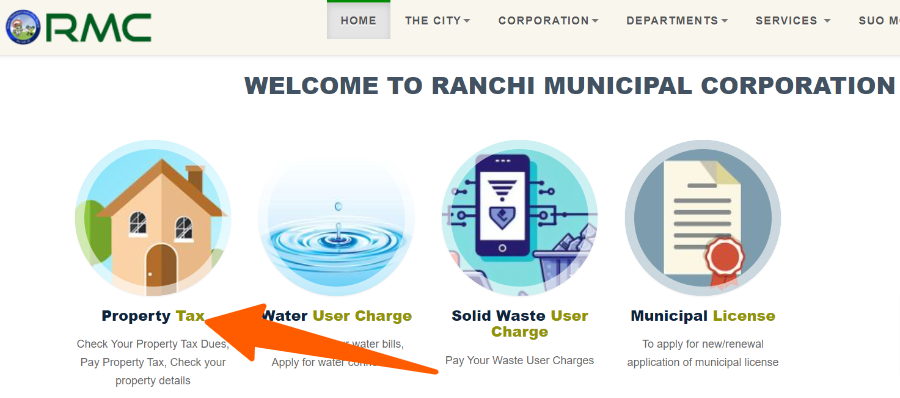 Now you will reach the next web page of https://municipalservices.jharkhand.gov.in/
Now you will reach the next web page of https://municipalservices.jharkhand.gov.in/- Here you have to click on the link “Pay Property Tax” link.
- On the next page, you have to enter your “house number” and click on search.
 After this, the complete details of your Property Tax will open in front of you.
After this, the complete details of your Property Tax will open in front of you.- Now you have to go to the payment link select one of the payment options and make the payment.
- Upon completing the payment process, you will receive a message that the payment has been made successfully. In this way, you can easily pay your Property Tax.
Self-Assessment Form for Property Tax of Ranchi Municipal Corporation
If you want to download the self-assessment form for the property tax of Ranchi Municipal Corporation then for this you have to follow the following steps.
- For this, first of all, you have to go to the official website of Ranchi Municipal Corporation https://www.ranchimunicipal.com/.
- Here you have to click on the link of “Property Tax” on its home page.
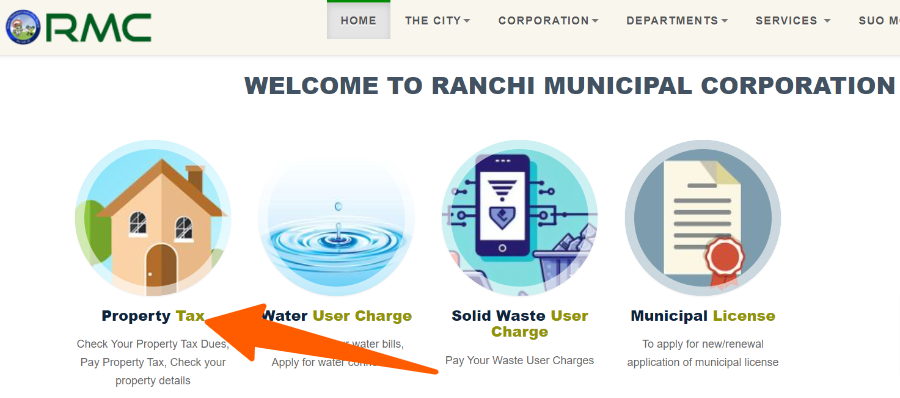
- Now a new page will open in front of you. Here you have to click on the link to Download-Self Assessment Form in the PROPERTY DOCUMENT section.
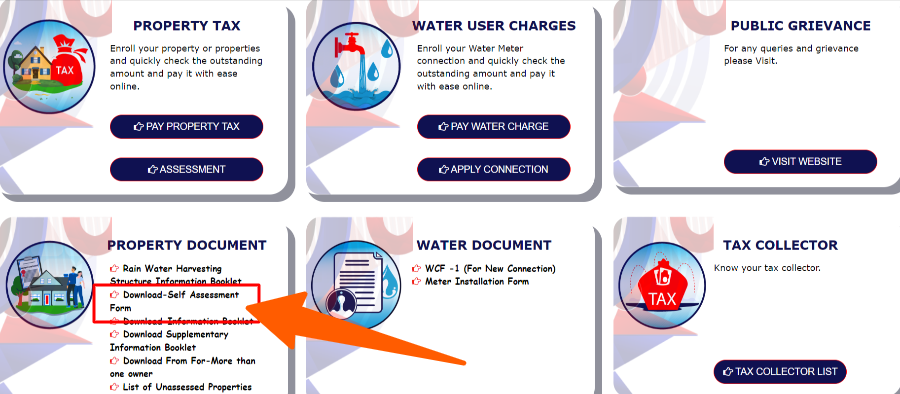
- On clicking, the Self Assessment Form PDF will open in front of you. You can download the form from here.
- After downloading the form, you have to take a printout of it. And all the information asked in it has to be filled correctly.
- After filling in all the information, you have to attach all the necessary documents with the form.
- After this, you have to submit the filled form to the office of Ranchi Municipal Corporation.
Contact Details of Ranchi Municipal Corporation (RMC)
| Address | Ranchi Municipal Corporation, Kutchery Road, Ranchi, Jharkhand -834001 |
| Telephone Number | 0651 2211215 |
| Fax Number | 0651 2211777 |
| E-Mail ID | [email protected] |