In Delhi there are three municipal corporations were established South Delhi Municipal Corporation, North Delhi Municipal Corporation, and East Municipal Corporation. Now we are talking about the North Delhi Municipal Corporation (NDMC). The NDMC provides several numbers of services. Under the North Municipal Corporation, the zones covered are Koral Bagh, Sadar Paharganj, Civil Lines, Narela, and Rohini. If you want to pay property/ house tax online in NDMC, you should visit the official site @mcdonline.nic.in/portal. Below check the NDMC File Property Tax Return Online including the House ID Allotment and Self Assessment Form.
NDMC File Property Tax Return Online
The municipal corporation covers a total area of 1397.3 square kilometers. Those who want to pay their property tax online need to visit the official web portal of North Delhi Municipal Corporation (NDMC) which provides online services to pay property tax. It also provides several other services as applying for birth certificates, and death certificates, payment of water bills, and others.
You can also calculate your property tax here and take a print of your property tax receipt. The receipt is received after payment of property tax used for several purposes. Now it is very easy to pay property tax online. Every resident of the NDMC area must pay the property/ house tax online before the due date. The last to file a property tax return online is mentioned on the MCD website.
How to Pay Property Tax Online in North Delhi Municipal Corporation?
- The property owner must pay their property/ house tax online in North Delhi Municipal Corporation by visiting the official site i.e. https://mcdonline.nic.in/portal/
- As soon as you click on the link given above, the official website of the Municipal Corporation of Delhi will open.
- Here you have to click on the “MUNICIPAL SECRETARY OFFICE” link under the department on its home page.
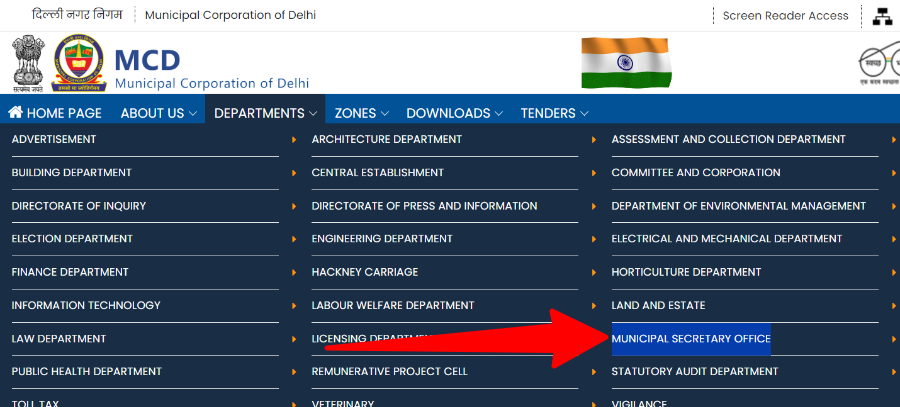
- Next, you have to click on the link “Property Tax (PTR)” in the column of online services.
- Then you have to enter your mobile number and click on “Generate OTP”.
- Enter the OTP and click on ‘Login’. After logging, you have to click on the link “Pay Property Tax (Online)”.
- A new page will open where you have to fill in the information like zone/ward/colonies etc. and click on the “Search” tab.
- After this, complete information about your property tax will open in front of you.
- Now you have to click on “Pay Now”. Select the payment option.
- After completing the payment process, you will be confirmed through SMS.
- Now you can download the receipt of your Property Tax payment by clicking on the print option.
North Delhi Municipal Corporation (NDMC) Contact Details
| City Zone | Telephone Number: (011) 23261725 E- Mail ID: [email protected] |
| Civil Lines Zone | Telephone Number: (011) 23970482 E- Mail ID: [email protected] |
| Rohini Zone | Telephone Number: (011) 27573943 E- Mail ID: [email protected] |
| Narela Zone | Telephone Number: (011) 27783287 E- Mail ID: [email protected] |
| Koral Bagh Zone | Telephone Number: (011) 25726930 E- Mail ID: [email protected] |
| S.P. Zone | Telephone Number: (011) 23670019 E- Mail ID: [email protected] |