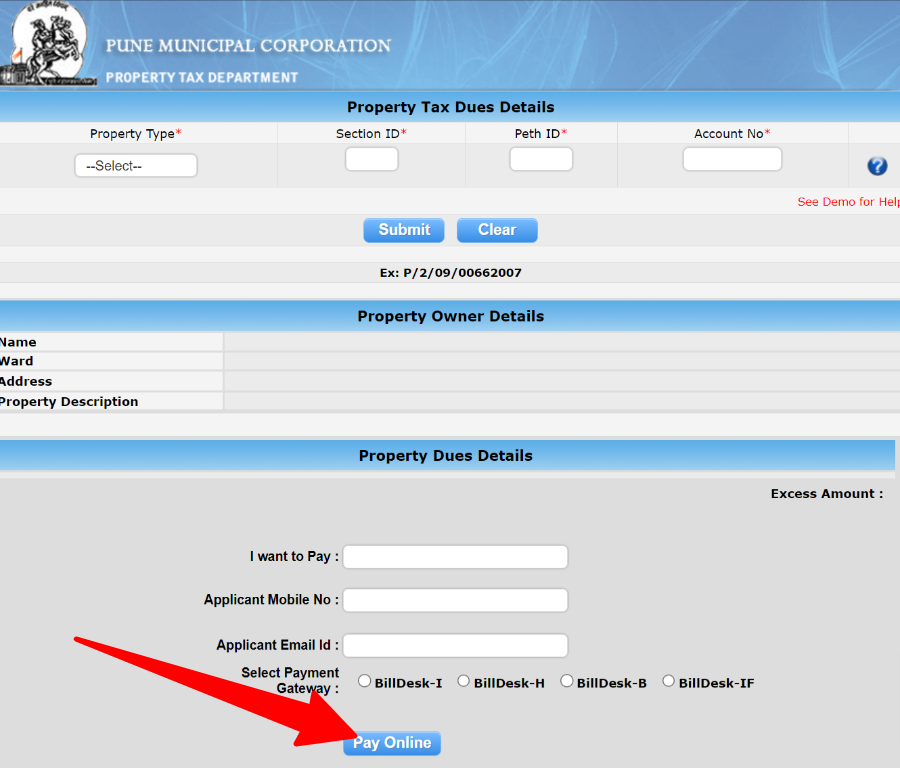Pune Municipal Corporation (PMC) is a local governing body of Pune city located in Maharashtra state. The Municipal Corporation of Pune was established on date 15th February 1950 and has the responsibility to administer Pune city. The whole power of Municipal Corporation has a Municipal Commissioner, an Indian Administrative Service (IAS) who is appointed by the state government of Maharashtra. Pune city is divided into forty-eight municipal wards and each ward is represented by three members. This city covers the Haveli Taluka of Pune District Maharashtra. The total area covered by the Pune Municipal Corporation is five hundred fifty-two square kilometers and it is one of the biggest municipal corporations in the state of Maharashtra based on area. To know the process of Pune Municipal Corporation Property Tax Online Payment @pmc.gov.in/en/ptax bill download, kindly go through the complete article below.
Pune Municipal Corporation Property Tax Payment
Under the Pune Municipal Corporation (Mahangar Palika), fifteen villages included are named Sus, Bavdhan, Kirkatwadi, Pisoli, Lohegaon, Dhavade Kapare, Kondhwa Dhavade, Nanded, Khadakwasla, Shivane, Hadapsar, Mundwa, Manjari, Narhe, Ambegaon, Dhayari, Uruli Kanchan and Phursungi. PMC- Pune Municipal Corporation’s official web portal is developed and designed by Probity Soft Private Limited. The objective of developing this web portal is to provide a single platform for citizens of the city of Pune to apply for services.
Every resident of Pune City who owns any property or land in the jurisdiction area must pay their property/ house tax on time to avoid penalty charges. Now you can easily pay property tax bill with safe and secured payment gateways as a debit card, credit card, or net banking. User, it is easy to make payment of tax online on the Pune municipal corporation web portal, check the steps here to pay tax, search house details, and download the payment receipt for the same.
Procedures for Pune MC Property/ House Tax Payment Online
- In Pune city, the property tax is collected by the Pune Municipal Corporation. if you want to pay property tax online then go to the official website of Pune Municipal Corporation.
Pune Municipal Corporation => www.pmc.gov.in
- Here select online service and it will provide you with several service options. Select the Property Tax option and it will open a new page on your screen. See the direct link of payment of tax given below.
Get PMC Property Tax Dues Details
- Select Property Type
- Section ID
- Peth ID
- Select Account No
- Click on the submit Button
Get Pune Mahanagar Palika Property Owner Details
| Name | Property Owner Name | ||
| Ward | Number | ||
| Address | Full Location of Property | ||
| Previous Owner | Name | ||
| Current Owner | Full Name | ||
| Property Description | |||
Pune Municipal Corporation (PMC) Property Dues Details
- Fill I want to Pay
- Then, Applicant Mobile No
- Fill Applicant’s Email ID
- Select Payment Gateway
- Click on the Pay Online Button
Note: Your Transaction may take Half an Hour to Get Update in System
- Select Any of the Above Payment Gateway, which includes All Banks to Pay your Property Tax.
- Easy Pay – UPI, EMI, IMPS, SI, WALLET, Cash Cards Credit Card, Debit Card, Internet Banking.
- If you find any difficulties during online payment then please mail us on the following mail id. Email-ID: [email protected]
- After Debit of the amount, Wait for 3 working days to get an update on your transaction, Even if it’s not updated, please mail us at Email-ID: [email protected]
- Do not attempt your transaction a second time if you have already attempted it, please check the amount debited from your bank account, if the amount is debited and not updated on the PMC website, then please mail us all the details on our mail ID [email protected]
- Check your receipt entry on our website Tax Receipt at https://propertytax.punecorporation.org
@pmc.gov.in/en/ptax bill download/ payment receipt
- Here on this page, you need to enter your User Name and Password to log Login, or if you are not registered then check other options log in with OTP (one-time password).
- Enter your Mobile number and you will receive a password on your mobile number then enter that number and click to Submit button.
- After logging successfully, you need to fill out the form property tax with details such as the name of the property owner, property ID, the total of the property, address, etc. and then you need to Pay button.
- Select payment gateway as debit card/credit card / net banking, select any one option to pay tax, and then click on the Pay Now button.
- After successful payment of tax, the system will generate the transaction number, date, and time of payment used for future reference, and take print of it.
Contact Details
| Address | Near Mangla Theatre, Shivajinagar, Pune, Maharashtra- 411005 |
| Telephone Number | 020 – 25501000 |
| E-Mail ID | [email protected] |
| Search House Tax | https://www.pmc.gov.in/en/ptax |
Citizens here check all details for payment of property/ house tax in Pune Maharashtra. You need to check all the details before paying property tax online to Pune Municipal Corporation (PMC). Also, don’t forget to download the payment receipt for future use.