The Haryana Government had constituted Municipal Corporation – MC Panchkula as per the order of 18 March 2010. To make Municipal Corporation Panchkula, Panchkula Municipal Council, Panchkula Municipality, Kalka Municipality, Pinjore, and 42 Gram Panchayats were included. If you’re a resident of Panchkula City and own any property or house in the jurisdiction area then you must pay the property/ holding tax before the due date to avoid penalty charges. Paying property tax on time will also give some rebates on tax payments. To learn How to Pay Property Tax Online in MC Panchukla Nagar Nigam, kindly go through the complete article below.
MC Panchkula Property Tax Payment
The Haryana Government has imposed a similar house tax in both the municipality’s rural area, which is included in Municipal Corporation Panchkula. Both municipalities come in the rural areas of the Shiwalik region as it is a semi-mountainous and backward region. The government has so far not been able to provide basic facilities to these areas. According to section 413 of the Haryana Municipal Corporation Act 1993, the government can not take it home until the government provides basic facilities.
However, according to the 2011 census of the Haryana Government Finance Department, Kalka Pinjore has been kept in class 5, which is why a 10% house rent allowance is given to employees of this area, whereas a 20% house rent allowance is given to employees working in Panchkula, Haryana.
How to Pay MC Panchkula Property/ House Tax Online?
To pay Panchkula Nagar Nigam property/ house tax online, follow the below steps:
- First, you have to visit the official website of the Municipal Corporation Panchkula or directly click here => https://ulbharyana.gov.in/Panchkula/246
- On clicking, the home page will open in front of you, here you have to scroll down the page and click on “Property tax and Fire tax” under Tax/Bill/Payment.
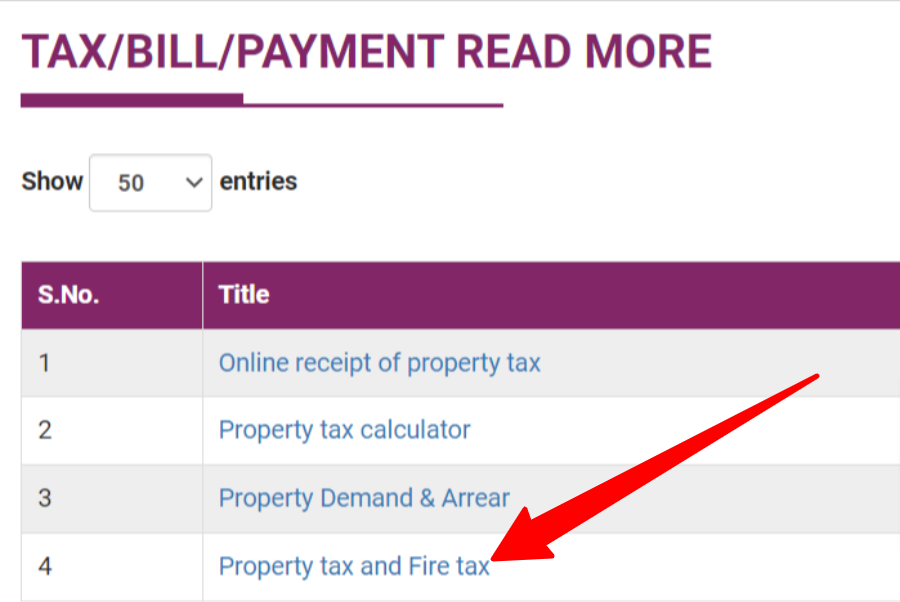
- The next page will open in front of you. Here you have your property ID, then select the option “Pay / Generate NDC”.
- Then enter your property ID (PID) and click on “Search”.
- Next, you will see the following three payment options.
-
- Pay property tax,
- Pay garbage collection fee,
- or Pay all dues
- From here you have to select the option to pay property tax and click on “Proceed”.
- After this, the payment details will open in front of you. You have to click on the “Pay Online” button.
- Now you have to complete the payment process.
- Finally, you will receive a message of successful payment. After this, you can download the payment receipt by clicking on the print button.
Panchkula Nagar Nigam Helpline & Contact Details
| Office Address | CO No. 15-16, Sector-14, Near Rally Chowk, Panchkula, Haryana 134112 |
| Contact No. | 0172 – 2583794 |
| Email ID | [email protected] |
| Toll-Free Helpline Number | 9696120120 |
| Official Website | https://mcpanchkula.in/ |
If You Need Any Help, We Are Here! For further Assistance Please Submit a Comment Below!