Vadodara Municipal Corporation is also known shortly as VMC and the cons tuition of property tax under the Bombay Provincial Municipal Corporation Act, 1949. The powers of Vadodara Municipal Corporation have been divided into three authorities the corporation General Board, Standing Committee, and Municipal Commissioner.
Currently, there are thirty-eight wards of Vadodara Municipal Corporation and each ward has three seats of a Councilor of which 33% of seats are reserved for females. The term of a Councilor is for five years and the standing committee consists of 12 Councilors. The municipal corporation has 11 special committees and three sub-committees. Below check the complete process of Vadodara MC Online Property Tax Payment including the House Tax Receipt, Due Date, Self-Assessment, and other related details.
Vadodara Municipal Corporation Pay Property Tax
Every property holder is liable to pay property tax in Vadodara city. The property tax is to be paid twice in a financial year by the taxpayer. The taxpayer requires a census number for VMC online property tax payment. If you do not have a census number then contact to nearest municipal corporation office to get a census number. The Vadodara Municipal Corporation provides VMC online property tax payment service to all citizens.
Vadodara Municipal Corporation going to start a new service under which owners can receive property tax bills and receipts through mail. It will help save time and money for the department and owner both. Now you do not need to visit the office of Vadodara Municipal Corporation to pay property tax. You can make VMC online property tax payments through the official web portal of VMC VMC.gov.in.
Procedure for VMC Online Property Tax Payment Vodadora
To make VMC online property tax payment, you need to go to the official website of Vadodara Municipal Corporation where you can check various services other than VMC online property tax payment. See below given direct link for VMC.
Vodadara Municipal Corporation => Click Here
- On the home page of Vadodara Municipal Corporation, select Online Service and after that click on the Property Tax option. It will take you to the web page of VMC online property tax payment.
VMC Online Property Tax Payment => Click Here
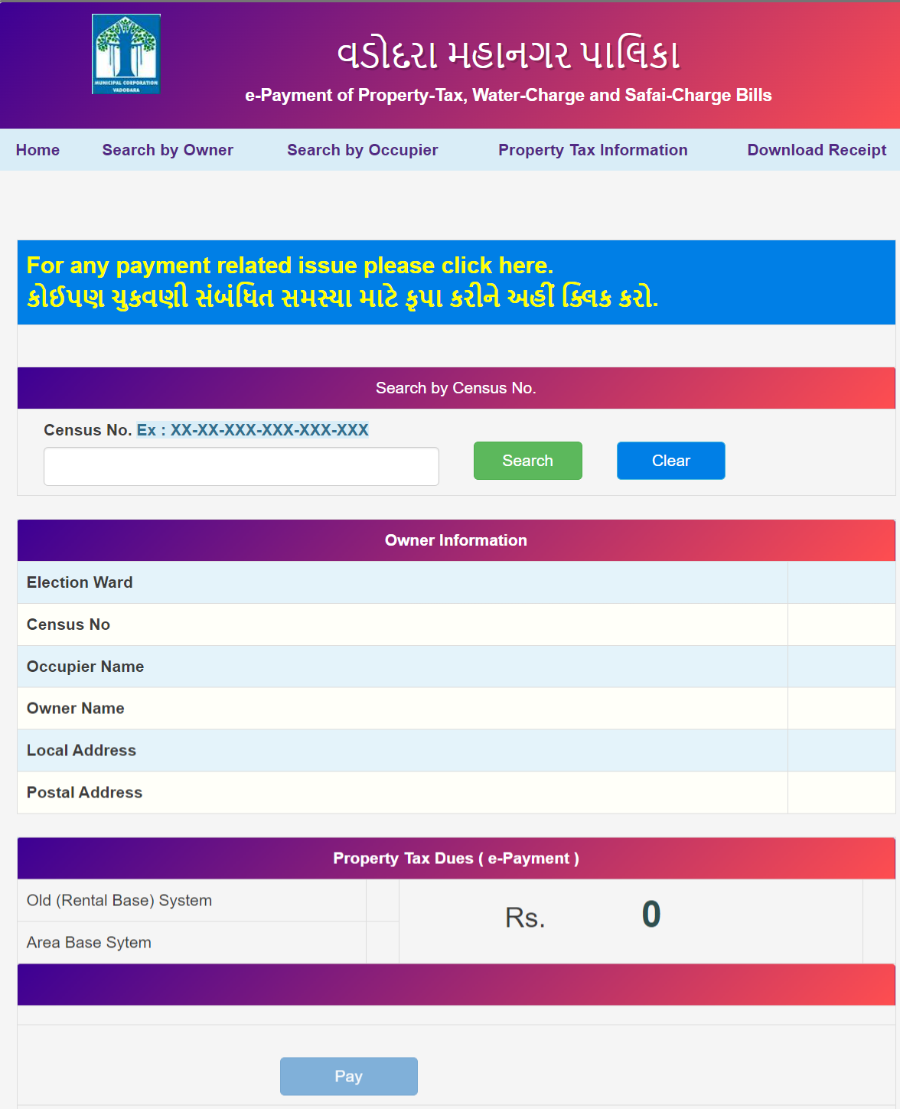
- Here on the payment page first you need to enter your Census number and click on the Search button. It will provide you with all details relating to your property on this page. Alternatively, you can search your details by Owner Name, Occupier name, etc.
- Next enter the occupier’s name, owner’s name, local address, and postal address.
- After filling in owner details automatically fill in property tax dues or payment details.
- Select the mode of payment as debit card/credit card or net banking and then enter card or net banking details, after that click on the Pay button.
- The processing of the transaction will take some time, do not refresh or press the F5 key while payment is in process. After successful payment take a printout of the acknowledgment slip, containing the transaction number and date of a successful transaction.
- After payment, if the acknowledgment slip is not generated then do not panic or try to make another transaction. First, check your bank account details the amount has been deducted from your bank account or not.
We Hope by following the above given steps you can easily pay your property tax online. But still, if you have any problem in making online payment of tax or any query related to VMC tax contact the given below address or VMC authority.
Contact Details of Vodadora Municipal Corporation
| Address | Khandero Market, Vadodara, Gujarat- 390209 |
| Telephone Number | 1800- 233 – 0265 |