Various cities in our country are coming up in the field of providing Online filing of Property/ House Tax returns. Chennai is one of the cities that are also giving the same process of online payment of property tax. The Tamil Nadu Government has made it possible by inventing the Greater Chennai Corporation (GCC) Property Tax Online website. The government has formed this to make the task easy for their users which is possible to do in just a few clicks. A few times back the user had to spend their whole day in the property tax payment process or waste many hours but the launch of work in computers made it possible to do the process online.
To Promote property tax collection, Chennai City Corporation has also started to give alerts on optimized solutions based on Blackberry to eliminate human errors and speed up the process of collecting property tax. Property tax is the direct sum paid by the owner of a real estate according to the value of a property. Nominal fixed has to be paid by the property owner to the authority in the jurisdiction, where the property is located every year even though there is no profit from the said property. If you want to know How to File Property/ Hosue Tax Return Online in Greater Chennai Corporation (GCC), kindly go through the complete article below.
Procedure to Pay Property Tax Online in Greater Chennai Corporation (GCC)
Follow the simple steps given below to pay property tax online in Chennai City Corporation of Greater Chennai Corporation (GCC);
- First of all, you have to go to the official website of Greater Chennai Corporation i.e. https://chennaicorporation.gov.in/gcc/
- Here you have to click on the option of “Online Payments” on the home page and click on “Property Tax Payment”.
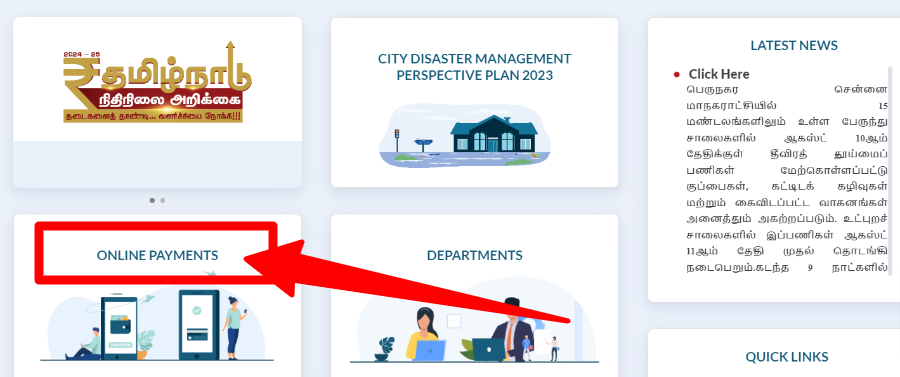
- The next page will open in front of you. Here you have to click on the option of “Property Tax Online Payment”.
- As soon as you click, a new page will open in front of you. As shown below.
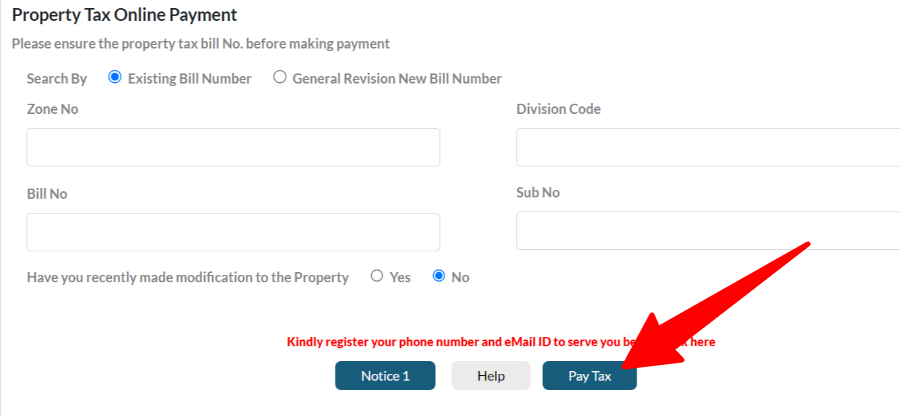
- On this page, you have to fill in the Zone number, Division Code, Bill Number, and Sub Number and click on the “Pay Tax” button.
- After this, the details of your property tax will open in front of you.
- Now you have to click on Payment and select the online payment option. And you have to pay your property tax.
- Once the online payment is done the system will show you a confirmation message.
- Now you can also take a printout of your online payment by clicking on the print option.
How to Know your Zone and Division in Chennai City Corporation?
If you want to know your zone and division, then you have to follow some easy steps below;
- Go to the same Greater Chennai Corporation (GCC) website @chennaicorporation.gov.in.
- Now on the web homepage, click on Online Payments => Property Tax Payment.
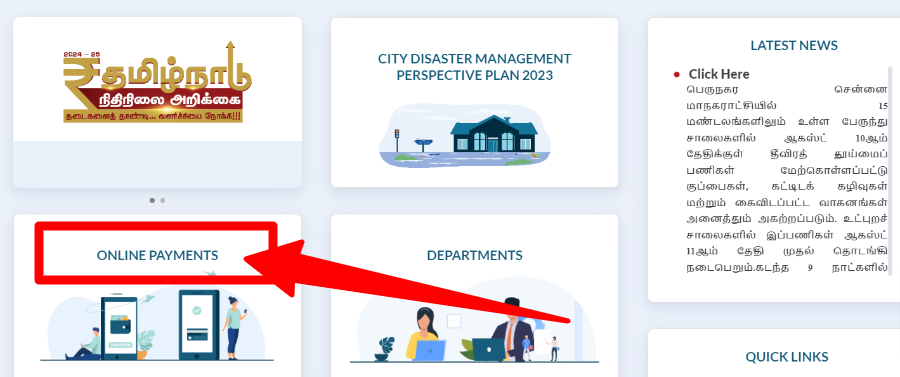
- After this, you will see two options on the next page.
-
- Property Tax Online Payment
- Know your Zone & Division
- From here you have to click on the option of “Know your Zone & Division”.
- Now a new page will open in front of you. As shown below.
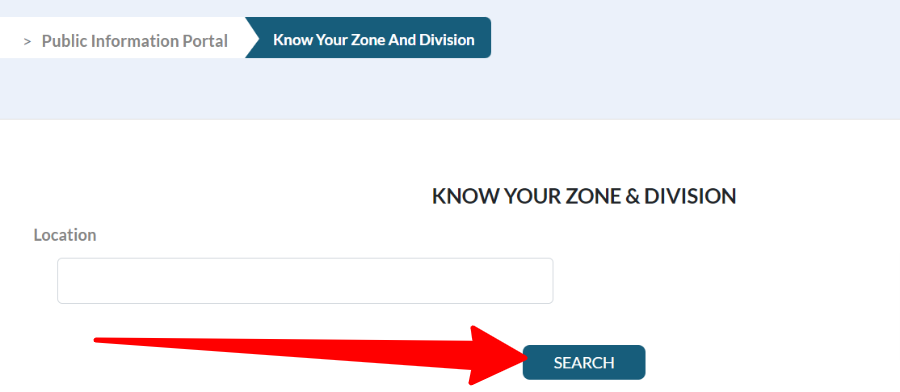
- Here you have to enter the name of your area, place, and street. Enter the first letter in the appropriate box and click on “Search”.
- In this way, you can easily find your zone and division.
Important Points of Property Tax Online Payment in Chennai
- The website of Chennai Corporation Online Property Tax Payment has given all the directions to their users on how to pay online payment.
- This process of property tax payment is not time-consuming
- Online payment of property tax is a secure process of transactions.
- The facility of providing online payment receipts is also good as using this confirmation no. the user can check their bills.
- The website also provides the service of making payments by using a Credit Card/ Debit Card of any bank or Net Banking service.
- Chennai Government also states the due date of property tax payment.
- The users are also able to look at the previous payment through the Website of Chennai Corporation.
- After the payment, you can also download the Chennai City Corporation Property Tax Online Payment Receipt.
Greater Chennai Corporation (GCC) Complaint & Contact Details
| Website URL | https://chennaicorporation.gov.in/gcc/ |
| Complaint Number | 1913 |
| Other Phone No | 22310989 / 22321090 / 223211085 |