Gwalior Municipal Corporation was established in 1887 by the Council of Regency. GMC- Gwalior Municipal Corporation was founded on 6th June 1887. The main aim of the establishment of the Gwalior Municipality (Nagar Nigam) is to understand the problems of local citizens of the city’s local administration. On the date of 1st July 1912, the Gwalior and Morar Municipal Corporation was merged into Lashkar Municipal Corporation. If you’re a resident of Gwalior City and own any property or house in the jurisdiction area then you must pay the property/ holding tax before the due date to avoid penalty charges. Below check the complete steps for Gwalior Municipal Corporation File Property Tax Return Online @gwaliormunicipalcorporation.org.
Gwalior Municipal Corporation File Property Tax Return
The chairman of Gwalior Municipal Corporation (GMC) was Madhav Rao Scindhiya in 1912. In the year of 1904, a new municipal corporation was established for old Gwalior, and in the year 1912, the third municipal corporation was established for Morar Nagar. The Municipal Act was created in 1911 and was implemented in 1912. Every resident of Gwalior City should file the proper tax returns to the respectable Municipal Corporation (Nagar Nigam) on time and get a rebate on the tax payment system.
The property tax is calculated based on a percentage of the annual rental value of the property and check all details before payment of property tax. First, calculate property tax as per the rules and regulations of the Municipal Corporation. You need to check the procedures for online payment of property tax. It is easy to pay property tax with online services in a few clicks. You can avail service of online payment of property tax through the official web portal of Gwalior Municipal Corporation. Here you can also check several other services.
Procedure for Property Tax Online Payment in Gwalior Municipal Corporation
- Gwalior Municipal Corporation provides an online service for the payment of property/ house tax. Visit the official web portal of Gwalior Nagar Nigam by clicking here => https://gwaliormunicipalcorporation.org/
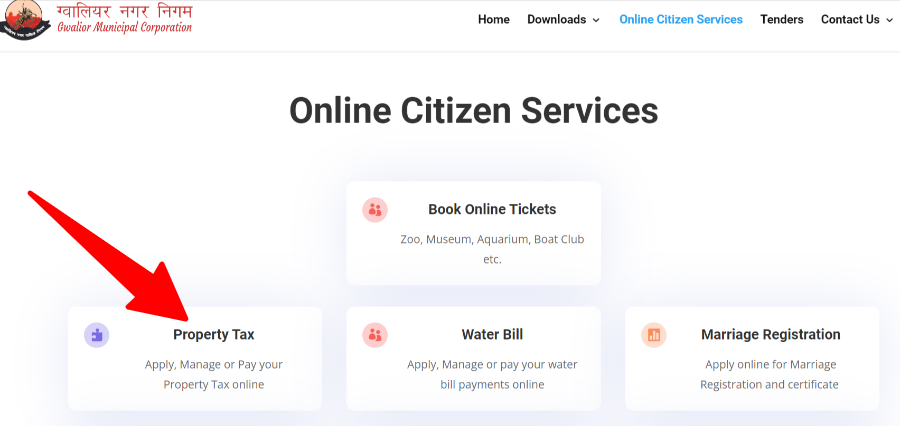
- Next, you need to select the Online Payment of Property Tax option and it will open a new page and select Property Tax Payment. Or check below given a direct link.
Online Payment of Property Tax => Click Here
- Enter Property ID and click on to Search button to pay property tax.
- Select mode of payment of tax as debit card/credit card / net banking.
- The print receipt generated after payment of property tax mentions the transaction reference number used for future reference.
Search Property ID @gwaliormunicipalcorporation.org
- To pay property tax property ID is required. If you do not know your property id then you can check your property id online. Check the link below to check the property ID online.
Search Property ID Online => Click Here
- Enter your zone number, ward number, colony, first name, last name, and father/husband name, and then click on the Search button to check your property ID. You can check your property ID.
- If you want to update new details of your property like construction etc. then check the given direct link of the update property details page.
- Next, you need to enter the owner’s name, mobile number, email ID, property ID, and property description. After that attach scanned relevant documents and enter the security code.
- After entering all details click on the Send Request button to update your property details.
Contact Details
| Address | City Centre, Gwalior, Madhya Pradesh |
| Telephone Number | 0751 -2438360 |
| Help Line Number | 1800 – 233 – 8138 / 07512438204 |
Citizens here read the steps for payment of property tax online in Gwalior Nagar Nigam, Madhya Pradesh. Carefully check all details before making the final payment of property/ house tax @gwaliormunicipalcorporation.org.