Katihar Municipality came into existence in 1905 year and was given the status of Municipal Corporation on 1st July 2009. The total area covered under the Katihar Municipal Corporation (KMC) is 33.46 square kilometers and the city is divided into a total of forty-five wards. Katihar is one of the most important railway junctions in the district. The city of Katihar is the hub of industries like jut mills, flour mills, biscuits, and paper mills. As per the census 2011, the total number of residents in the city is two lakhs forty-three thousand two hundred thirty-two. To know the process of Katihar Nagar Nigam Holding/ Property Tax Payment Online, Search House Tax, Receipt Download, and other related details, kindly go through the complete article below.
Katihar Nagar Nigam Holding/ Property Tax Payment
KMC or Kaihar Municipal Corporation provides a facility to pay property/ holding tax online. The Katihar municipal corporation introduced an official web portal to provide efficient services to citizens as it helps them save time. User to make payment of property tax you need a form of self-assessment of property tax which you can download from the official website. It also provides a helpline number which is used in case of any query or problem.
If you’re a resident of Katihar City and own any property or house in the jurisdiction area then you must pay the property/ holding tax before the due date to avoid penalty charges. Paying holding tax on time will also give you some rebates on tax payments.
How to Pay Property Tax Online in Katihar Municipal Corporation?
To pay property/ holding tax online in Katihar Municipal Corporation, you have to follow the steps given below.
- First, go to the official website of Katihar Municipal Corporation i.e. https://katiharnagarnigam.net/.
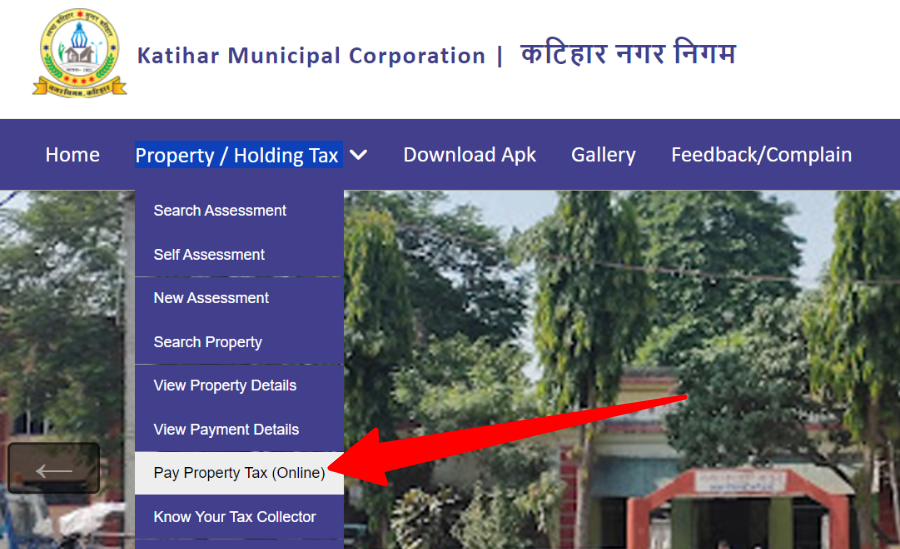
- Here you have to click on the link “Pay Property Tax Online” under “Property / Holding Tax” on the home page.
- After this, a new page will open in front of you. Here you have to fill in the following information.
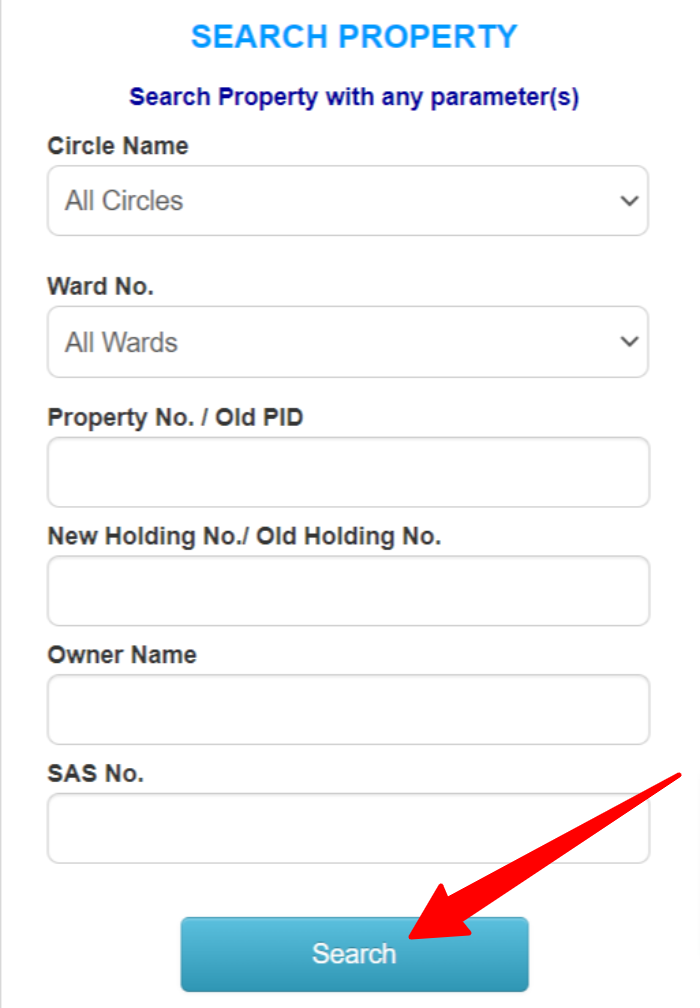
-
- Circle Name
- Ward No.
- Property No. / Old PID
- New Holding No./ Old Holding No.
- Owner Name
- SAS No.
- After entering all the information, you have to click on the option of “Search”.
- The complete details of your property tax will open in front of you.
- Now you have to click on “Pay Now”. And complete the payment process.
- Then you will receive a message of successful payment. After this, you can download the payment receipt by clicking on the print button
Contact Details @katiharnagarnigam.net
| Address | Near Bus Stand, Sahid Chowk, Kathihar, Bihar- 854105 |
| Telephone Number | 0612 – 309 – 5555 |
Citizens here read step-by-step procedures for payment of property tax in Katihar Nagar Nigam, Bihar. You need to check all details carefully before making the final payment of holding tax or property tax at katiharnagarnigam.net. Don’t forget to download the payment receipt for future use.