Katni city is also known as Murwara town situated on the banks of the Katni River in the Madhya Pradesh state of India. It is headquartered in Katni district. Jabalpur is the divisional headquarters of Katni district. The Katni town is ninety kilometers from Jabalpur. It is one of the largest railway networks in Madhya Pradesh. In Katni town the total number of residents is two lakhs twenty-one thousand eight hundred seventy-five. The official language of the city is Hindi.
The town of Katni has a municipal corporation named Katni Municipal Corporation and has an official web portal to provide online services to citizens which is kmckatni.com. You can check here various numbers of services. It roved service to receipt after payment of tax and you can also calculate your property tax online here. Check all details before payment of property tax.
Steps for Property Tax Online Payment in Katni Municipal Corporation
- Users first calculate their property tax for payment of holding/ house tax. After the calculation of property tax, visit the web portal of Katni Municipal Corporation i.e. https://kmckatni.org/KMC/enagarpalika
- Click on to Pay Property Tax Online option and it will open a new page on your device or check the below-given link for payment of property tax.
Payment of Property Tax Online => Click Here
-
- STEP 1:- Please open Google or any other browsing search engine.
- STEP 2:- Please type URL https://www.mpenagarpalika.gov.in/irj/portal/anonymous then click.
- STEP 3:- Then click on the property tax section and go to pay online.
- STEP 4:- After clicking on the pay Online DMC website Automatically switch to the MP E-nagarpalika.gov.in website.
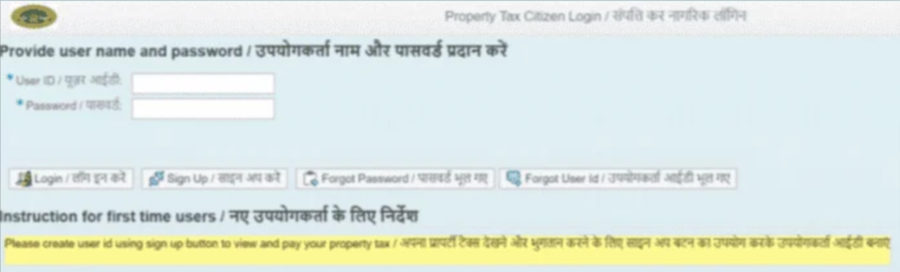
-
- STEP 5:- Please click on the Signup option if you do not have an E-Nagar Palika login.
- STEP 6:- Please fill in all mandatory (*) Details, and click on check availability after getting the user ID available message then click on confirm. (if u do not get any user ID please try with some other special combination for the user ID), This is a time process please use this user ID for further online payment.
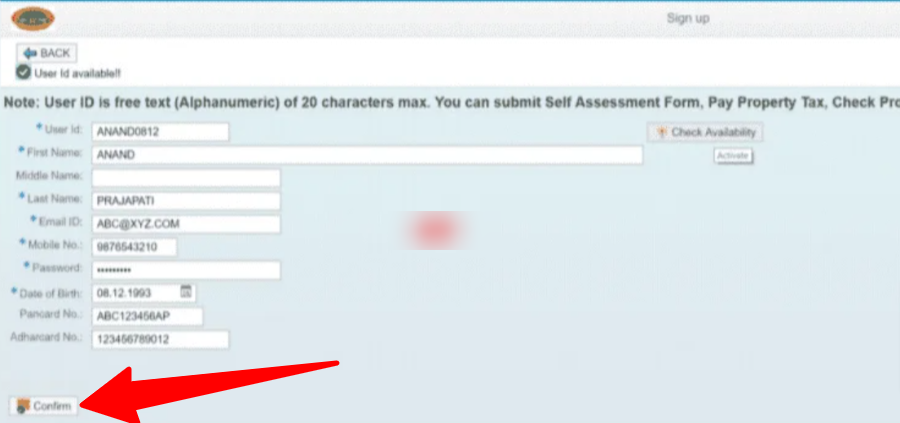
Pay Property/ House Tax Online @kmckatni.org
- STEP 7:- Please provide user id and password and click on the login option after You get the below screen.
- STEP8:- Please click on Self-assessment/payment of Existing Property (Current and arrears payment)
- STEP 9:- Please choose Katni Nagar Nigam in the city section provide the property ID and click on search, then you get property details, please click on the property ID for online payment.
- STEP 10:- Please confirm your property details click on the self-declaration box and go to show tax and arrears details.
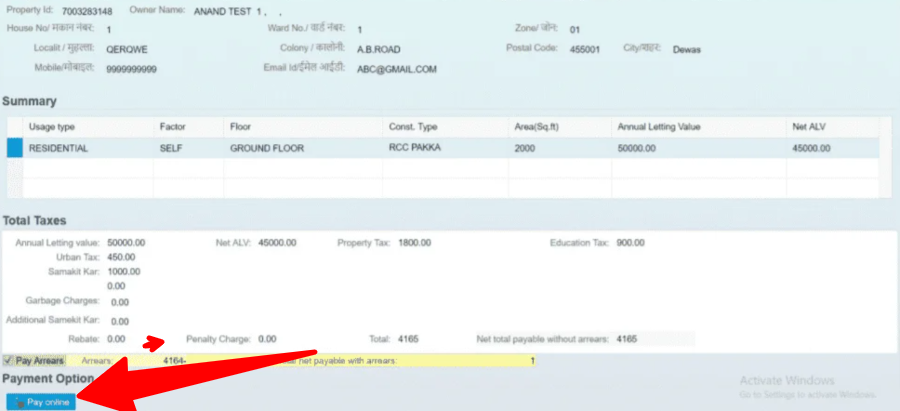
- STEP 11:- Click on pay online, then u get the transaction ID, please note this ID for future reference.
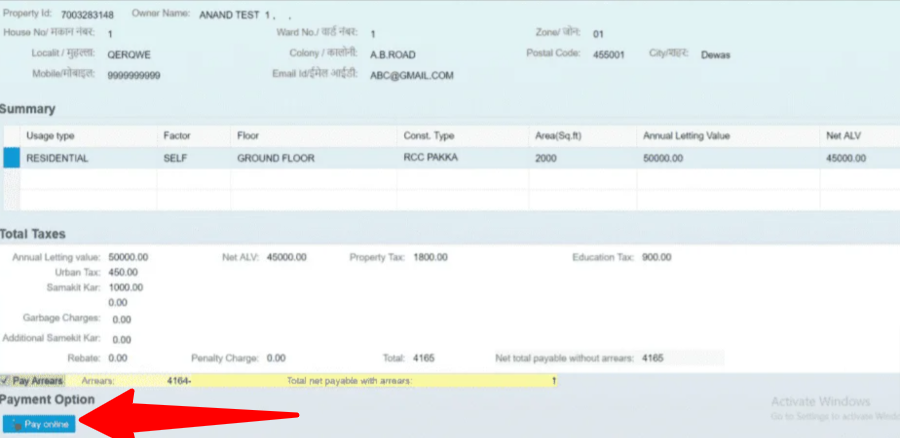
- STEP 12:- Please select the mode of payment (i.e. Net banking/cards/UPI/FREE CHARGE), then provide details and click on submit.
NOTE => After successful payment, you get a confirmation message and online payment receipt on your registered mobile no and Email For Katni Municipal Corporation tax payment. After payment of property tax do not forget to take print of the receipt containing the transaction reference number used for future reference.
Contact Details
| Address | Beside Kanyashala, Katni, Madhya Pradesh- 483501 |
| Telephone Number | (076) 22230120 |
| Search House Tax | https://kmckatni.org/KMC/enagarpalika |
Check all details before payment of property tax online in Katni (Murwara) Madhya Pradesh. You need to check all details carefully before paying property/ house tax @https://kmckatni.org