As we all know property tax is an important part of revenue for local bodies. With the help of property tax, the local authorities provided the service of civic amenities to citizens in the city. There are different property rates are specified according to the city, district, and civic amenities of that place. The collection of property tax is being done by local bodies / Municipal Corporations.
To deposit property tax you need to visit off the ice of Municipal Corporation or other concerned authority. You can also file an online return of property/ house tax. The government provides the service of online payment of property tax. To file online property tax you require property ID. You need to register to file the property tax return. In the case of a grievance, you can also file a complaint and also able to check the status of the complaint. You can take print of receipt of payment of property tax. After payment of property tax, keep the receipt properly as it is very useful for several purposes. Below, check the steps for payment of property tax online.
Procedure to Pay MCD Property-House Tax Online
To Pay Property-House Tax Online in MCD-Delhi you have to follow the below steps;
- First, an individual needs to visit the official website of the Municipal Corporation of Delhi (MCD) or directly click on this link => https://mcdonline.nic.in/portal
- Now the home page of the MCD website will open in front of you, where you have to click on “Municipal Secretary Office” under Department.
- After this, the next page will open in front of you. Here you have to click on the link of “Property Tax (PTR)” under Online Services.
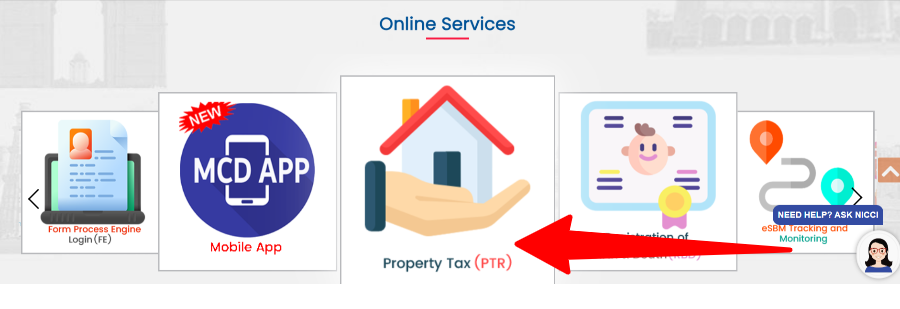
- Next, you have to log in through Mobile & OTP or Login-ID & Password on the next page.
- Now you will reach its main page, here you have to click on the option of “Property Tax Return”.
- After this, a new page will open where you have to fill in the details of the Property Tax Return, such as;
-
- Ownership Details
- Property Address Details
- Address details
- Contact Details of the Property Owner
- Bank Details of the Property Owner
- Building Details and Tax Calculation
- After filling in all the information click on submit. It will redirect you to the next page.
- On the page, you will see all the details that you entered, check all the details
- The total annual value will come out and the current demand also. You will get some rebates like ownership rebates, lumpsum rebates if you pay the property tax before 30th June, and also online rebates.
- The final Annual Tax payable comes out which you will have to pay online
- Then click on Pay Tax Online, click on Submit PTR, and Pay Online
- Pay the online Property Tax by selecting the mode from the Payment Gateway List
- After paying you will get a receipt. You can take a printout of the receipt of the online payment of Property tax in MCD.
Contact Details of EDMC Nagar Nigam @mcdonline.nic.in/portal
Users check below given phone number and e-mail ID in case any problem occurs at the time of payment of property tax online or visit Munthe principal office.
| Shahdara South Zone | Telephone Number: 011 – 22501117 E-Mail ID: [email protected] |
| Shahdara North Zone | Telephone Number: 011 – 22824294 E-Mail ID: [email protected] |
Here check the step-by-step procedures to make payment of MCDonline Property Tax in EDMC Nagar Nigam @mcdonline.nic.in/portal. Read all the steps carefully and then pay your property/ house tax online. Also, don’t forget to download the payment receipt for further reference.