The registration of property in Gujarat, governed by the Registration Act, of 1908, mandates that transactions involving any immovable property must be registered with the governing body concerned so that a clear and well-defined transfer of title to the owner of the rightful property be sure to complete registration of assets becomes a public record permanently and thus clearly verifies legal ownership. If you live in Gujarat state and own any property (residential or commercial) then you should register your property at www.garvi.gujarat.gov.in Portal. To learn How to Register Property Ahmedabad GARVI Token Online, kindly go through the complete article below.
Property Registration Ahmedabad GARVI Token Online
Managed under the rule of the Inspector General of Property Registration Ahmedabad appointed by the Government of Gujarat, registering an immovable property requires the preparation of proper deeds and payment of necessary stamp duty and registration fee. The first long and arduous task involving many hours of queuing and patience has now revolutionized Gujarat’s beginning of its digital asset Property Registration Ahmedabad process.
Here we are providing you steps for Property Registration Ahmedabad, which you can obtain online within a very short time and with ease of access. Also, check the Property Registration Ahmedabad Garvi Token Fees (AutoPopulated).
Download Deed Format @garvi.gujarat.gov.in
- Before applying for Property Registration in Ahmedabad, a deed document has to be prepared. This can be done either through the deed author or by visiting the official website of the Inspector General of Registration, GARVI. -garvi.gujarat.gov.in
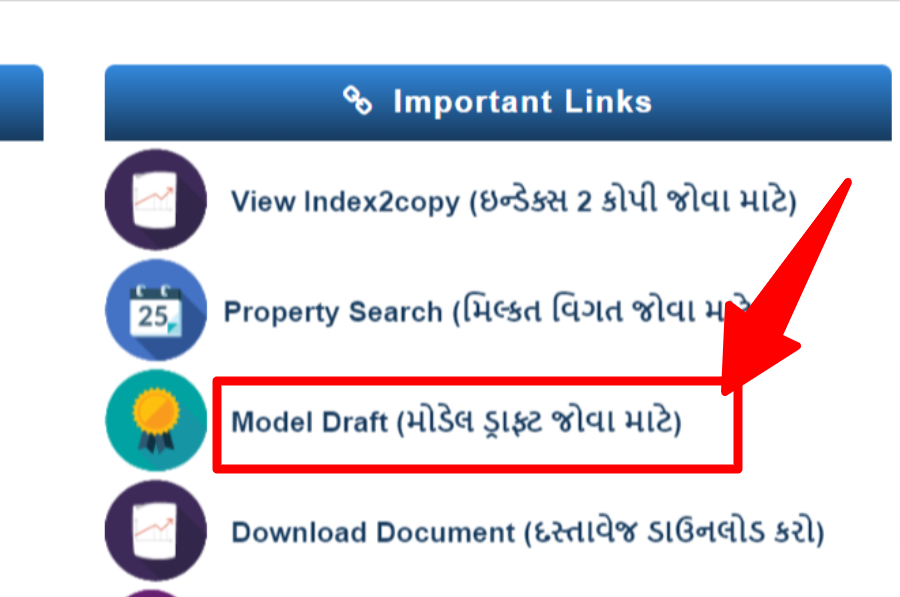
- Select “Model Draft” on the home page of Property Registration Ahmedabad.
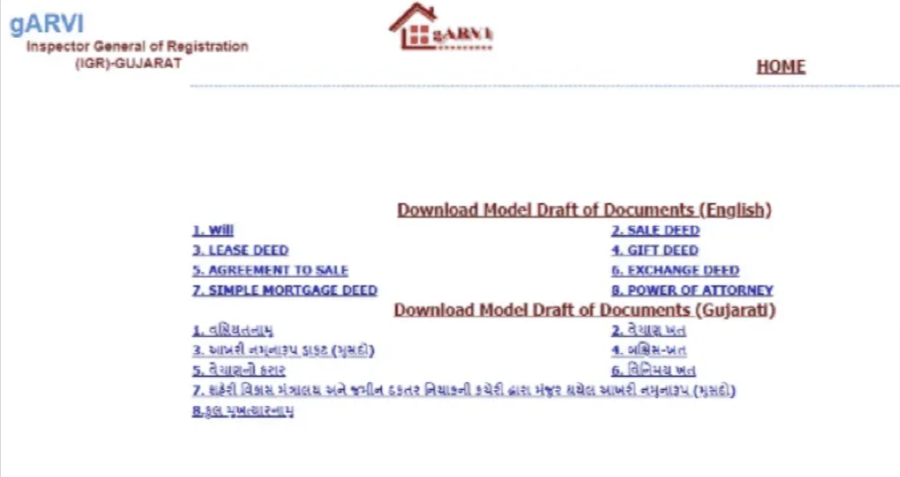
- The model drafts page enables the applicant to download the required deed, which forms the basis of the type of transaction associated with the asset.
- Once downloaded and filled, the deed draft format needs to be scanned into PDF format for online registration of the property.
- The GARVI portal has a “Public Data Entry” option to provide the necessary details for the online registration of property in Gujarat.
- Click on the “Public Data Entry” option which will be redirected to the disclaimer page. Agree to the terms provided to proceed with online property registration.
- Agreeing to the terms displays an application for pre-registration of the property concerned. This form enables an applicant to enter new details or modify an old entry based on their respective requirements.
How to Register Property Ahmedabad GARVI Token Online?
- For a new registration, applicants must select their district and SRO office, available in the drop-down menu provided. Applicants who wish to modify the registration already entered must log in to the portal using a 13-digit code and password.
- Once you have entered the required details and created the password, click “Submit Registration Details”.
- On the successful creation of a user profile, an application for the registration of the property is displayed. All available details of documents for registration need to be entered here.
- The applicant can calculate the market value of the property and the applicable stamp duty from the application page before Property Registration Ahmedabad.
- Calculate the stamp from “Market Stamp and Stamp Duty” on the “Stamp Duty” page – Fills the calculated values on the application page.
- For a new window select the option “Save and Go to Next Page”, which allows applicants to select or input values according to the relevant documents.
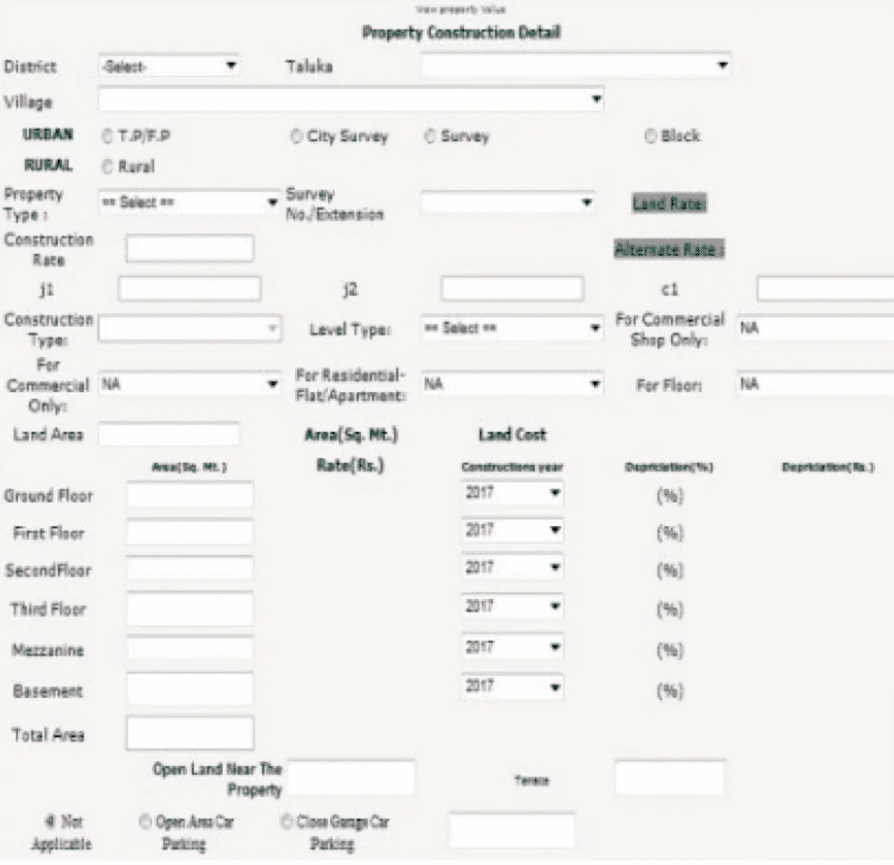
- Provide property details:
- District, taluka, and/or village
- Survey number, city survey number, and property block number.
- Land area and related construction area and property construction year
- Calculate the market value to get the details based on the information provided for the property.
- Enter details of proof of identity and Aadhaar number to represent the parties.
- Enter the details and choose the “Next” button to proceed to the payment screen.
- The payment processing page shows details like stamp duty and registration fee, auto-filled in columns. The applicant must verify the stated amounts before proceeding to the payment screen. The payment screen only allows payment of stamp duty or registration fee or both for Property Registration Ahmedabad.
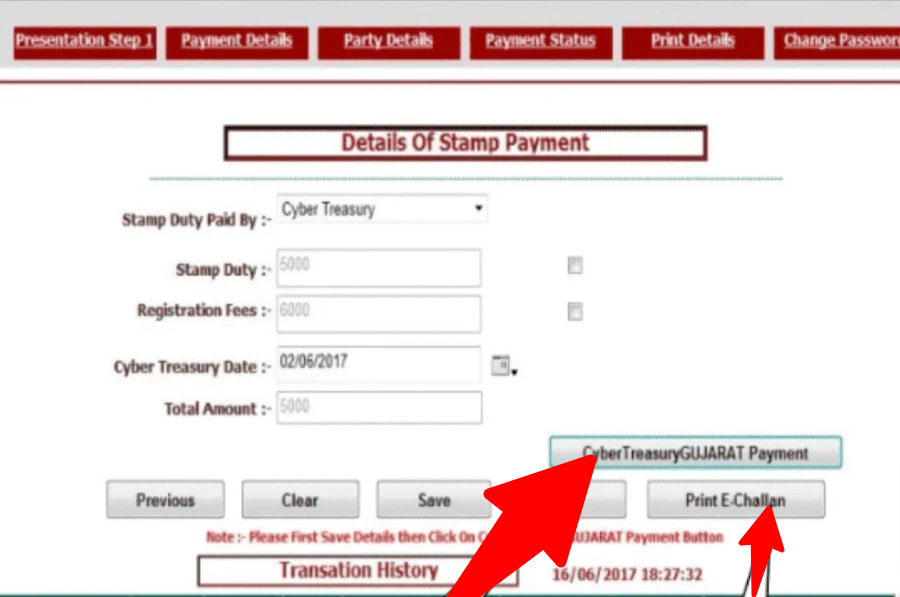
- The applicant has to select the “Cyber Treasury Gujarat Payment” button to pay the required amount through the Gujarat Government’s Cyber Treasury Portal.
- Post successful payment, a copy of the e-challan can be printed and its details are given in the application.
- Applicants receive a 13-digit code upon payment of stamp duty and registration fees. Printing and receiving a copy of the e-challan for future reference is advisable.
- Once payment is made, applicants can book an appointment at the Sub Registrar’s Office to complete document registration.
- Appointments can be made through the home page of the gARVI portal by selecting the option “Registration appointment scheduler for citizen”.
- Applicants are required to provide some details regarding the property through the application form to book their appointment slot.
- To book an appointment slot, the applicant will also have to enter details:
- Copy of stamp paper
- The location of the property is mentioned in the documents.
- Names and signatures of the parties involved in the transaction.
garvi.gujarat.gov.in Property Registration Ahmedabad Process
After entering the details, applicants have to select a convenient date for booking their slot for Property Registration Ahmedabad. The system automatically allocates available hawkers to all applicants on the selected date.
- Applicants can choose a slot at their convenience from a wide range of time slots listed on the gARVI portal.
- Once the “Book Slot” button is clicked, the applicant’s scheduler ID is displayed. This ID should be noted by the applicant for future reference.
- It is advisable to print a copy of the acknowledgment slip.
- Arriving at the Deputy Registrar’s office on the due date and time ensures that after successful verification of the applicants and checking of their ID, documents stamp duty, and e-challan, the office can update the details under Gujarat Land Records.
- If the application is rejected and the relevant documents are returned to the applicants on the same day. Applicants can obtain the registered deed, and their respective photographs and biometrics are recorded and uploaded to the Gujarat Land Record Database.
NOTE:- After successful registration, the deed details are uploaded on the gARVI portal (http://garvi.gujarat.gov.in/) and can be downloaded by the parties concerned.